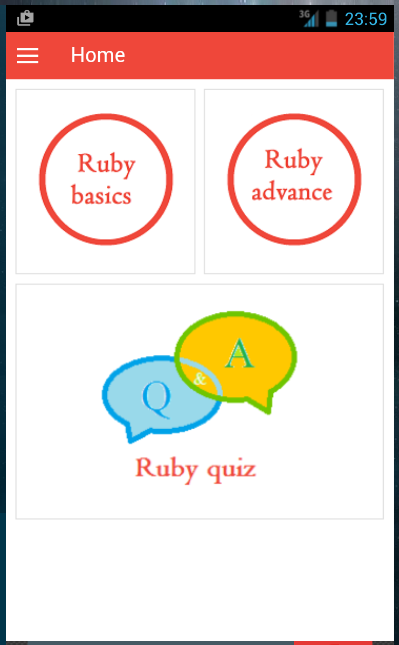Learn Ruby - Kiwi Lab 1.1.1
Free Version
Publisher Description
Ruby is a scripting language designed by Yukihiro Matsumoto, also known as Matz. Matz set out to design a language that emphasized human needs over those of the computer, which is why Ruby is so easy to pick up.
It runs on a variety of platforms, such as Windows, Mac OS, and the various versions of UNIX.
Ruby is a powerful, flexible programming language you can use in web/Internet development, to process text, to create games, and as part of the popular Ruby on Rails web framework.
Ruby is:
High-level, meaning reading and writing Ruby is really easy—it looks a lot like regular English!
Interpreted, meaning you don't need a compiler to write and run Ruby.
Object-oriented, meaning it allows users to manipulate data structures called objects in order to build and execute programs. We'll learn more about objects later, but for now, all you need to know is everything in Ruby is an object.
This learning app has been prepared for the beginners to help them understand the basic to advanced concepts related to Ruby Scripting language.
Hope this app is helpful!
About Learn Ruby - Kiwi Lab
Learn Ruby - Kiwi Lab is a free app for Android published in the Reference Tools list of apps, part of Education.
The company that develops Learn Ruby - Kiwi Lab is kiwilab. The latest version released by its developer is 1.1.1.
To install Learn Ruby - Kiwi Lab on your Android device, just click the green Continue To App button above to start the installation process. The app is listed on our website since 2016-06-19 and was downloaded 2 times. We have already checked if the download link is safe, however for your own protection we recommend that you scan the downloaded app with your antivirus. Your antivirus may detect the Learn Ruby - Kiwi Lab as malware as malware if the download link to com.kiwilearn.rubytutorial is broken.
How to install Learn Ruby - Kiwi Lab on your Android device:
- Click on the Continue To App button on our website. This will redirect you to Google Play.
- Once the Learn Ruby - Kiwi Lab is shown in the Google Play listing of your Android device, you can start its download and installation. Tap on the Install button located below the search bar and to the right of the app icon.
- A pop-up window with the permissions required by Learn Ruby - Kiwi Lab will be shown. Click on Accept to continue the process.
- Learn Ruby - Kiwi Lab will be downloaded onto your device, displaying a progress. Once the download completes, the installation will start and you'll get a notification after the installation is finished.